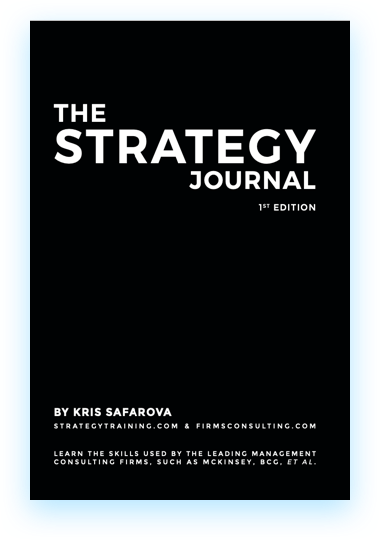Access FIRMSconsulting’s Knowledge Management System
Note: Our books are only available to our most loyal clients in The Strategy Control Room (Advanced). They are no longer available for sale in any outlet anywhere in the world. [wc_book_slider] The Type Of Materials That Consulting Firms Never Share, Never Want to Teach Their Clients, and Guard with Their Lives. Enroll for the Strategy Control Room membership and gain access to FIRMSconsulting.com and StrategyTraining.com private knowledge management system. Over $200 million value created. The skills and tools we teach cannot be found anywhere in the public domain. That is an objective fact. We have used the same files in our consulting studies, winning >$1 million consulting proposals and client workshops. Access bestselling books, including those no longer available to the public, advanced strategy books never before available for purchase, flipcharts used for client relationship building and project workshops, private strategic planning documents, and consulting skills training programs on StrategyTraining.com. The type of content we produce cannot be found anywhere else accessible to the public. Unrivaled and curated. The reason we call our knowledge management system the Strategy Control Room is that it allows you to have a place where you can go in and gain access to superior…